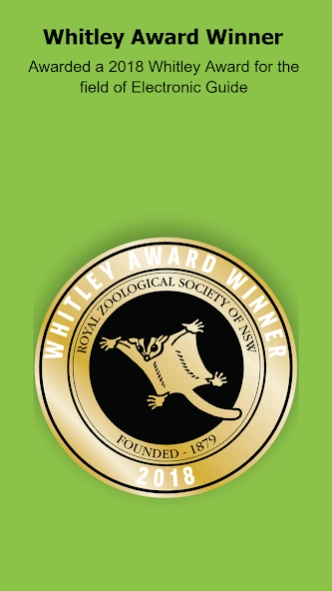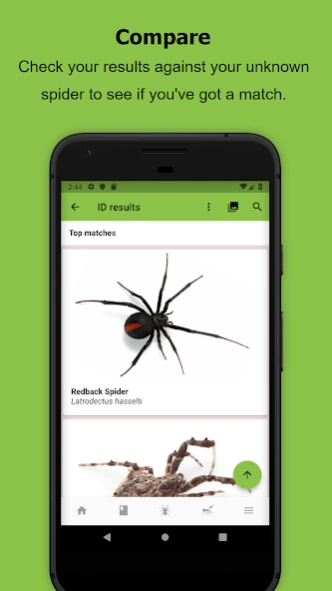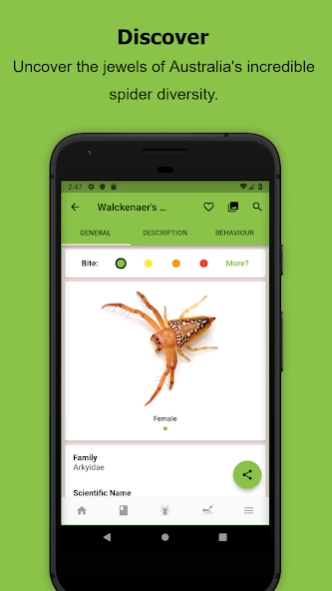Spidentify
Paid Version
Publisher Description
Spidentify - Identify Australian spiders with our simple ID assistant and stunning photos.
What's lighter than a regular field guide and twice as smart? (Spoilers, it's Spidentify). *Please note this is not a photo-recognition app as such methods are inaccurate with the majority of spider species currently.
Australia's most comprehensive identification assistant and field guide for mobile devices has arrived! From parents and travellers to enthusiasts and professionals, Spidentify unlocks the mysteries of one of Australia's most feared groups of animals and places a trove of information in the palm of your hand. Stunning high resolution photographs accompany detailed expert information on each of our 280+ included species.
Our step-by-step identification tool will guide you through the process of identifying an unknown spider, providing you with a list of species that best match your description. Detailed information is available on each spider, including an instantly accessible bite danger rating. Helpful pop-ups explain technical words in simple language.
Experienced users can browse our field guide by category including habitats and families. Search instead to take you instantly to any species in the app, look up glossary terms, or find closely related species. Supplementary content explains spider anatomy, dispels myths, answers common questions and more.
Everyone's an expert with Spidentify.
About Spidentify
Spidentify is a paid app for Android published in the Reference Tools list of apps, part of Education.
The company that develops Spidentify is Minibeast Wildlife. The latest version released by its developer is 1.0. This app was rated by 1 users of our site and has an average rating of 5.0.
To install Spidentify on your Android device, just click the green Continue To App button above to start the installation process. The app is listed on our website since 2020-04-13 and was downloaded 116 times. We have already checked if the download link is safe, however for your own protection we recommend that you scan the downloaded app with your antivirus. Your antivirus may detect the Spidentify as malware as malware if the download link to com.gmail.chunt137.phone_flutter is broken.
How to install Spidentify on your Android device:
- Click on the Continue To App button on our website. This will redirect you to Google Play.
- Once the Spidentify is shown in the Google Play listing of your Android device, you can start its download and installation. Tap on the Install button located below the search bar and to the right of the app icon.
- A pop-up window with the permissions required by Spidentify will be shown. Click on Accept to continue the process.
- Spidentify will be downloaded onto your device, displaying a progress. Once the download completes, the installation will start and you'll get a notification after the installation is finished.